The Grassfish In-store Audio module
The powerful combination of in-store audio and engagement.
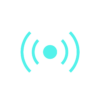

Background music can greatly enhance the in-store customer experience by adding ambience and information. As a step away from the audio island, the Grassfish In-store Audio module takes the concept of targeted and dynamic experience to the next level.
Integrated in the in-store digital network, special features allow the module to adapt background music selection based on demographics or interests of customers. Interactive applications and sensors can select songs or trigger sound effects. Synchronisation of background music and video enhances messaging making it a dynamic part of the customer experience. Furthermore, video hardware can be used to distribute and play back music as well – at no additional hardware cost. If needed, inexpensive audio players are available. The platform provides interfaces to music mixing systems and databases.
How does the module work?
The Grassfish In-store audio module manages, distributes and plays back audio files, music and audio advertisements. Songs can be imported in the music database, grouping by genre can be performed automatically by the module, based on the songs meta information.
Ambient Music
Playback of songs can be defined by playlists or song pools. Playlists define a sequence of songs, often for a whole day. This method is usually selected if playlists are generated by an external music scheduling software. The In-store audio module provides a standardised interface to the leading scheduling system MusicMaster.
If audio is defined through the module manually, song pools are used. Centrally, mixes can be set, also specifically for a certain group of locations, time of day (for example morning/afternoon) or date range (for example Christmas). A mix can be, for example, 6 songs from genre A and then 2 songs from genre B. By updating the song pool from time to time, background music will be kept up-to-date without the need of defining new mixes or playlists. The module selects new songs automatically, optionally based on audience information.
Advertisements and audio effects
Advertisements, info messages and audio effects can also be controlled easily. Flexible scheduling options allow, for example, inserting messages every 15 minutes or if sensors are triggered. Messages can also be selected based on demographics, triggered by interactive applications and sensors or be synchronised with visual information on the screens.